Installing SystemTap on a Debian stable system
Installing the official packages
apt-get install systemtap linux-image-`uname -r`-dbg linux-headers-`uname -r`
To build systemtap yourself, see the README.
Installing a custom kernel
Debian's standard kernel works great with Systemtap, but if you still want to build your own custom kernel, do the following:
1. Use existing kernel config as a start: make oldconfig
2. make menuconfig (see SystemTapWithSelfBuiltKernel for the CONFIG options you need to have enabled)
3. make-kpkg clean
4. make-kpkg --initrd kernel_image
5. install the resulting package: dpkg -i xxxx.deb.
Also see the Debian package system entry on SystemTap