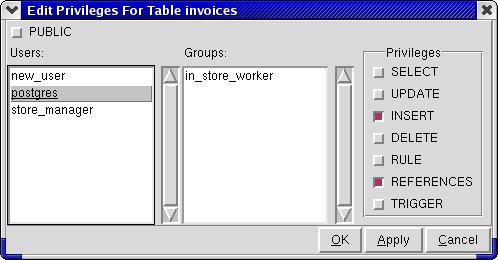3.18. Privileges
Administrator supports the management of user privileges on all non-system tables, views, sequences, languages, and functions. To manage privileges of a user or a group, right-click on its name in the Tree View and select Manage Privileges.
Use the Database drop box to select a database. This enables the privilege buttons for the database itself and populates the Schema selection drop box. Because Languages are immediately under Databases in the object hierarchy, the available Languages are also populated.
Selecting a schema from the Schema drop box enables the Privileges buttons for the schema and populates the Tables, Views, Sequences, Languages, and Functions lists that are available under their respective tabs.
Select all objects on which you want the user or group to have the same privileges and enable the appropriate Privileges checkboxes. If only one item is selected, the current privileges become checked. Multiple items can be selected from each object type and the privileges that are checked will apply to all those items selected of that object type. Note that the Privileges checkboxes are object-dependent; that is, for example, those selected under the Tables tab do not affect those under the Sequences tab.
To commit the changes, click either Apply (to commit the changes but continue to change privileges) or OK (to commit the changes and exit the dialog). Object types with outstanding privilege changes are denoted by an asterisk (*) following their name. Upon successful application of the changes, the asterisks are removed.

Note If the current Administrator user does not have the privileges necessary to alter an object, Apply and OK return an error.
To alter the privileges for an individual database, language, schema, table, view, sequence, or function, right-click on the object and select Edit Privileges.
This dialog allows you to select from lists of Users and Groups (as well as PUBLIC) and to alter the privileges of single or multiple selections.
As with the Manage Privileges dialog, Edit Privileges displays the current privileges of a selected user or group (or PUBLIC) if only one is selected. It also explicitly sets the privileges to those checked for a selection, including multiple users and groups.
To learn more about privileges, refer to the PostgreSQL 7.3 Administrator's Guide and PostgreSQL 7.3 Reference Manual.