Finding Debuginfo RPM for Fedora Kernels
The yum repositories for Fedora only keep very recent versions of the kernel debuginfo rpms around. If you are running an older fedora kernel yum might be able to retrieve the appropriate debuginfo files. You can get manually get the files from Koji, the Fedora RPM build system. You can search for the appropriate RPMs using the Koji search page:
http://koji.fedoraproject.org/koji/search
For example looking for the debuginfo RPM for kernel-2.6.26.5-45.fc9. Type "*-2.6.26.5-45.fc9" into the search field, change the "Packages" to "Builds", and select the "glob" radio button. Then press the "Search" button. You should then get information about the build of the kernel RPMs. The binary RPMs are grouped by architecture. Download the kernel-debuginfo, kernel-debuginfo-common, kernel-devel for the architecture you are using.
When using a kernel variant such as PAE, or kdump, or debug, download the appropriate kernel-PAE-debuginfo or kernel-kdump-debuginfo or kernel-debug-debuginfo.
The following script will download all the possible debuginfo rpms and install them on the machine: